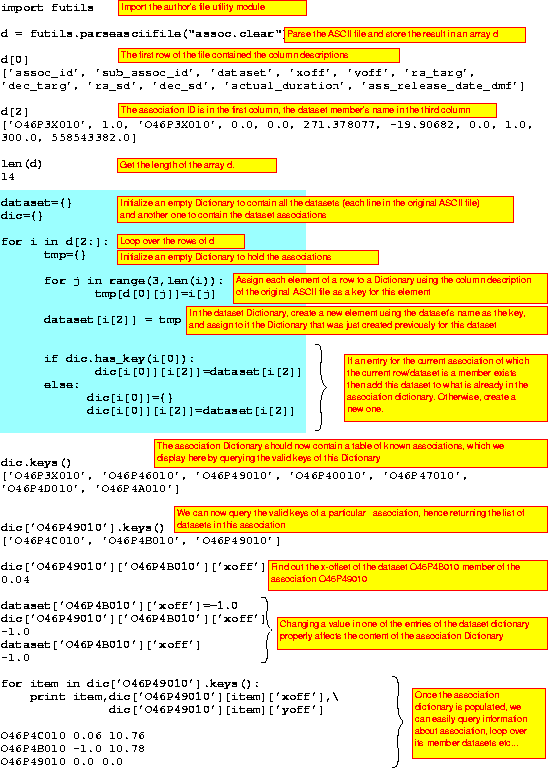Next: PyFITS, a FITS Module for Python
Up: Software Systems and Tools
Previous: The Faint Object Spectrograph Post-COSTAR Spectropolarimetry Correction
Table of Contents -
Subject Index -
Author Index -
Search -
PS reprint -
PDF reprint
Pirzkal, N. & Hook, R. N. 1999, in ASP Conf. Ser., Vol. 172, Astronomical Data Analysis Software and Systems VIII, eds. D. M. Mehringer, R. L. Plante, & D. A. Roberts (San Francisco: ASP), 479
Python in Astronomy
Norbert Pirzkal, Richard N. Hook
ST-ECF, Karl-Schwarschild Str.2, Garching bei Munchen D-85748, Germany
Abstract:
We report on the use of Python to perform basic astronomical
tasks. Python is a powerful, object-oriented scripting language that
is easy to extend, free, and available for most computer
platforms. Python, together with its Numerical module, and with the
pFitsio module that is being developed by one of the authors, provides
an attractive alternative to other languages such as Perl, IDL, and
the IRAF CL, which are already widely used by the community. Simple
examples of how Python can be used to explore and manipulate real
astronomical data are given.
Python is an interpreted, interactive, object-oriented programming
language. Invented in 1990 by Guido van Rossum, it shares many of its
features with other modern languages such as Tcl, Perl and Java.
Python has a simple, easy to learn syntax which emphasizes
readability, and it draws many of its features from other popular
languages such as C, C++, Modula-3, ABD, and others. We have found
that Python satisfies the need for a high level programming language
which fills the gap between regular shell scripting languages and
compiled languages such as C. For tasks that are too complicated and
too large to implement with regular shell scripts, but for which the
extra overhead of coding everything in C is not warranted, Python
offers a quick and elegant option. Some of the attractive features of
Python include the use of transparent byte-code compilation for speed,
automatic memory management and garbage collection, and a very
powerful object oriented and modular design. Python ships with a
large number of modules (See the Python standard documentation),
and can be easily extended in C. With modules such as pFitsio or
PyFits and the Numerical modules, astronomical images and tables can
be easily accessed and manipulated as numerical arrays. We present
small Python examples as illustrations of the language's power and
encourage the reader to learn more about Python from the book by Lutz
(1996).
In this example (Fig. 1), we assume that we have a file
called assoc.clear. This file contains a list of datasets from the HST STIS camera
which have been previously determined to be combinable into longer
integration time images that we wish to refer to as ``Associations''.
The file is as follow:
ID sub dataset xoff yoff ra dec r d exp
O46P3X010 1 O46P3X010 0.00 0.00 271.37 -19.90 0 1 300.00 ...
O46P3X010 1 O46P3Y010 -0.07 -0.02 271.37 -19.90 0 1 300.00 ...
...
We would like to be able to easily query all the members of a
given association (``ID'' column), and to be able to access and
potentially modify the information of the individual datasets that
make up an association. We therefore build a
Dictionary of datasets where each dataset's name serves as a key in
this dictionary. Each entry of the dataset dictionary is in fact itself
a dictionary which uses the original ASCII file column name as keys to
hold the ASCII file original data. Hence, dataset['O46P47010']['xoff']
would return the value of 0.0. Another dictionary is then created and
uses the names of the associations (Column 1 in the ASCII file) as a
key. Each association key is then assigned a list of datasets from
the dataset dictionary. Once the dictionaries are
set up, which only takes a few lines (grey overlay region), one has the
ability to manipulate and ``query'' those dictionaries in a very high
level, natural, way.
Figure 1:
Dictionary and List creation and manipulation, (see text for
more description).
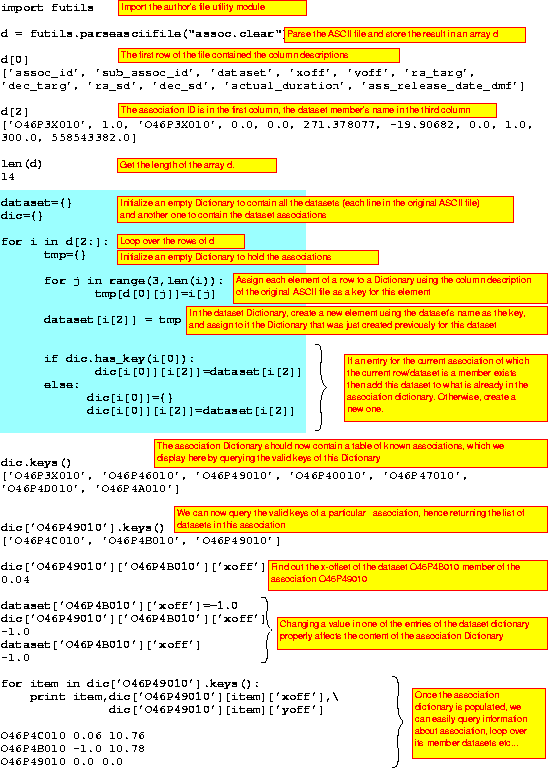 |
Starting from the set of dictionaries we have built in our first
example, we now proceed to read in each individual FITS file
(Fig. 2). Notice that we now load both the pFitsio
and the Numerical modules and how, once an image is stored in a two
dimensional array, we can compute statistics on any part of this
array. Our second example also shows the use of the powerful
Numerical module's where() command which the IDL1 user will recognize.
Figure 2:
Array and FITS file access using Python, (see text for more
description).
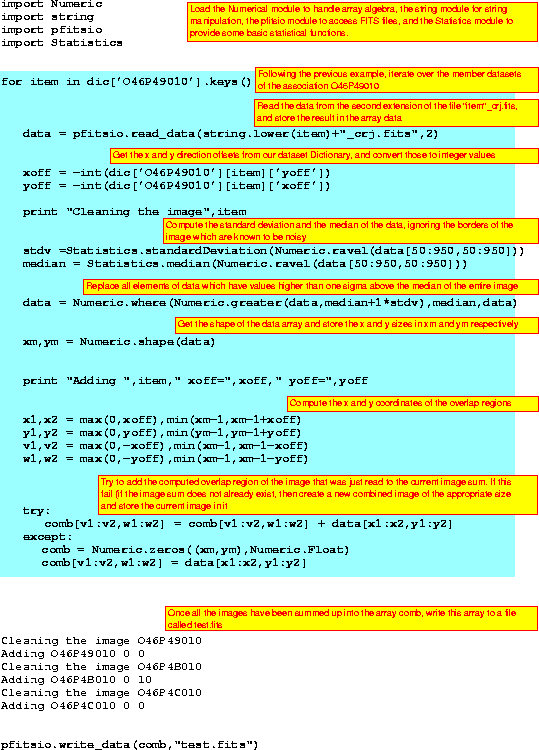 |
Python runs on virtually all computer platforms, including the JAVA virtual machine (JPython). One can download the compiled Python binaries or the Python source code from the Python Homepage. Exhaustive Python documentation, tutorials, JPython, and third party modules can also be found on the Python homepage.
Information concerning the pFitsio and PyFits modules should be
directed to the authors of this paper, and Paul Barrett (see Barrett
& Bridgman 1999), respectively.
References
Barrett, P. E. & Bridgman, W. T. 1999, this volume, 483
Lutz, M. 1996, Programming Python, (Sebastopol: O'Reilly)
Footnotes
- ... IDL1
- IDL is the
trademark of Research Systems, Inc.
© Copyright 1999 Astronomical Society of the Pacific, 390 Ashton Avenue, San Francisco, California 94112, USA
Next: PyFITS, a FITS Module for Python
Up: Software Systems and Tools
Previous: The Faint Object Spectrograph Post-COSTAR Spectropolarimetry Correction
Table of Contents -
Subject Index -
Author Index -
Search -
PS reprint -
PDF reprint
adass@ncsa.uiuc.edu